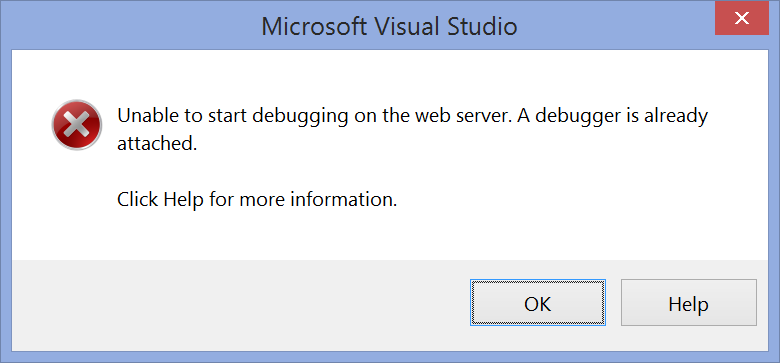I had an excellent first visit to the Enterprise Developers Guild tonight in Charlotte, NC. I spoke about using Telerik’s Kendo UI library together with AngularJS. Thanks to everyone that came out, and to The Guild for hosting me. If you attended and enjoyed it, don’t forget to donate a little something for clean water here: http://bit.ly/guild-gives. I promised that I’ll give $100 if the Guild gives $100 or more as a group this week. So, in a way, if you didn’t like it, maybe you should donate even more! In all seriousness, I had a blast, and look forward to seeing you all again soon. Thanks again! My slides and code from the evening
Continue reading...
This Tuesday, March 24, I’ll be speaking at the Enterprise Developers Guild in Charlotte, NC. The title of my presentation is “Kendo <3’s Angular: Two Great Libraries, Together At Last!“. [Event Details] In my talk I’ll be talking about using AngularJS and Telerik’s Kendo UI framework together. On its own, Kendo UI provides everything you need to create great JavaScript applications. That includes a world-class widget library. But in recent years, AngularJS has exploded onto the scene, becoming a popular and elegant framework for creating web applications. Angular, however, lacks its own built-in widget library. This could have created a nearly perfect match, but when Angular first came along, using it with Kendo
Continue reading...
Occasionally you need to be able to run two instances of Visual Studio to debug two different web applications simultaneously. If these web applications are set up to run in IIS, you may get the following error when you try to attached the second debugger: Unable to start debugging on the web server. A debugger is already attached. To run your applications, IIS creates a worker processes for each “Application Pool” you define in the IIS configuration. It then runs all applications assigned to a given App Pool in the same process. Since only one VS debugger can be attached to any given process at a time, simply putting your web apps in different App Pools is
Continue reading...
In ASP.NET, it can be helpful to know when a request is an AJAX call (made via XMLHttpRequest, that is) as apposed to a standard HTTP request. This can be detected with ASP.NET’s Request.IsAjaxRequest() method. This helper method returns true whenever the HTTP request contains the header “X-Requested-With” with a value of “XMLHttpRequest“. JQuery handles this automatically for you with any calls made using its $.ajax() method. AngularJS, however, does not. When you’re creating and AngularJS application, this can make it difficult to detect when a request to the server was an AJAX request or not. Have no fear, though, you can fix this problem with one simple line of code in our AngularJS
Continue reading...